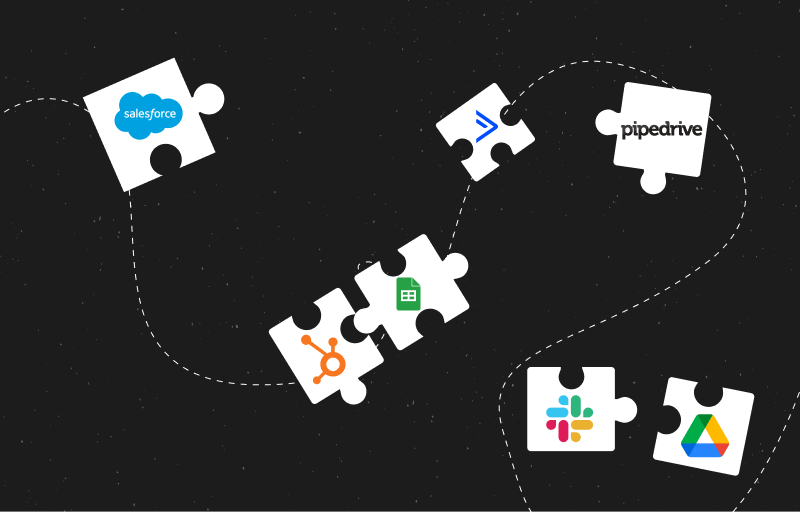Table of Contents
In today's interconnected world, it's rare to find a business that doesn't rely on multiple software solutions. However, getting all of these systems to work seamlessly together can be a challenge. That's where native integration platforms come in. These platforms allow businesses to launch native integrations quickly and efficiently, without dedicating extensive resources to the project.
In this guide, we'll explore what native integrations are, who needs them, and how they work. We'll also take a closer look at the benefits of using an embedded integration platform, as well as the top five platforms available.
What are native integrations?
Native integrations are a type of integration that allows businesses to offer seamless connections between different software systems. These integrations are built directly into the core platform, so users can access them without having to switch between different applications or tools. For example, project management software might offer a native integration with a time-tracking tool. This integration would allow users to track time spent on tasks directly from the project management platform without having to switch between systems.
Native integrations can take many forms, including APIs, pre-built connectors, and custom code.
- APIs: APIs allow different software systems to communicate with each other, sharing data and functionality seamlessly. By using APIs to build native embedded integrations, businesses can ensure that their integrations work seamlessly with the systems they're connecting to.
- Pre-built connectors: They are another popular form of native integration. These connectors are designed to work with specific software systems, allowing businesses to offer out-of-the-box integrations without dedicating extensive resources to the project. Pre-built connectors can be especially valuable for businesses that offer a wide range of integrations, as they allow developers to launch new integrations quickly and efficiently.
- Custom Code: Some businesses opt to build custom code for their native integrations. While this approach can be more time-consuming, it offers complete flexibility and control over the integration. Custom code can be especially valuable for businesses that have unique integration needs or that want to differentiate themselves from competitors by offering highly specialized integrations.
Use Cases
Native integrations have high value across many industries, especially for SaaS companies. Examples include:
Internal Tool Alignment: A CRM integrated with an email marketing tool that automatically updates all client data. Hence, when running marketing campaigns, they can seamlessly use current contact lists, reducing manual data entry errors.
Unified User Experience: Integration of a project management tool with time-tracking software. The user can track how long tasks take to complete from within the same interface, improving workflow and efficiency.
Benefits of Native Integrations
1. Cost and Risk Management
Native integrations are less costly because they are developed with the software. This avoids the need for third-party interfaces and all other implementation and maintenance costs. Native integrations have fewer chances to experience compatibility problems since actual vendors support them.
This reduces the risks of downtime and data loss. Native integrations are also more secure since the development team houses the data exchanges, which is an important aspect for regulated industries such as health and finances.
2. Customization and Control
For example, native integrations allow greater customization. In other words, businesses can shape and mold them to suit their needs, unlike third-party integrations, which allow minimal control over connectors and configurations for refining processes and improving the user experience.
A SaaS product can natively integrate with CRM software, for instance, creating tailored campaign designs that better target and improve conversion rates.
3. Data Accuracy and Consistency
Native interfaces guarantee that data is passed from one system to another perfectly without challenges such as data loss or corruption. By having standardized APIs, they are able to preserve essential data.
Native integration also results in passing accurate data among applications without going through numerous conversions. This is unlike the case of third-party integrations, which often lead to errors.
4. Enhanced User Experience
Native integrations improve customer satisfaction since they feel that navigation is smooth because they do not need to change apps. They are usually designed by the same team that develops the software, so they have a similar look and functionality.
Users work on project issues on a single platform. They can open different documents and share documents within the project management tool to enhance efficiency without having to move between applications.
5. Scale integrations efficiently with pre-built connectors
One of the biggest benefits of an embedded native integration platform is that it allows businesses to scale customer integrations quickly and efficiently without dedicating extensive resources to the project. By using pre-built connectors or APIs, businesses can launch new integrations quickly and easily, freeing up developer resources to focus on other important projects.
6. Reduce customer churn and improve retention with seamless integrations
Offering seamless integrations with popular software systems can help businesses improve customer satisfaction and prevent churn integration. When users can access all the functionality they need within a single platform, they're more likely to stick around and continue using the platform over the long term.
7. Accelerate your customer integrations roadmap with pre-built connectors and APIs
Native integration platforms can help businesses dramatically accelerate their customer integration roadmap. By offering a wide range of pre-built connectors and APIs, businesses can launch new integrations quickly and efficiently without dedicating extensive resources to the project.
8. Increase revenue by offering seamless integrations
By offering seamless integrations with popular software systems, businesses can increase revenue and unlock new revenue streams. For example, an accounting software company might offer integrations with popular e-commerce platforms, allowing them to reach new customers and generate more revenue.
9. Unlock new business opportunities with integrated software systems
Integrating with popular software systems can open up new business opportunities for businesses. For example, an e-commerce platform might integrate with popular shipping providers to offer customers more shipping options. This can help businesses differentiate themselves from competitors and offer more value to customers.
Challenges of building integrations natively
Building native integrations can be a complex and time-consuming process. Developers must navigate the intricacies of each system they're integrating, often dealing with inconsistent data formats, outdated APIs, and limited documentation.
Here are some of the main challenges that businesses may face when building integrations:
1. Scalability Limitations
While integrating tools in-house, growth becomes hectic and resource-consuming. Adding new integrations involves time and effort, blocking growth, and often has compatibility issues when frequent software updates are done.
2. High Opportunity Cost
Heavy investments in native integrations divert resources away from critical areas such as product development or marketing and may even lead to missed opportunities for much better partnerships or technological advancement.
3. Maintenance and Upkeep
Care for native integrations is continuous and resource-intensive to ensure they work with updated software. The more integrations there are, the heavier their management will become, affecting their performance and delivery of updates.
4. Employee Dependence
Native integration designers have inherent knowledge, which makes the organization dependent on its key personnel in most cases. The loss of key employees may affect the continuity of services and development. The organization should cross-train staff and update its documentation accordingly.
5. Time and resource constraints
Building integrations can be a time-consuming process that requires extensive development resources. For smaller businesses or startups with limited resources, dedicating significant time and staff to integration development may not be feasible.
6. Complexity of integration
Integrating different software systems can be a complex and challenging process, especially when dealing with different programming languages, data formats, and authentication protocols. This complexity can make integration development even more time-consuming and resource-intensive.
7. Compatibility issues
Different software systems may use different versions of APIs or have other compatibility issues that can make integration development more challenging. This can lead to additional development time and resources to ensure that integrations function properly across different systems.
8. Security concerns
Integrating different software systems can raise security concerns, particularly if sensitive data is being shared between systems. Ensuring that integrations are secure and that data is protected can add additional complexity and resource requirements to integration development.
Examples of Native Integration Use Cases
1. Lead Enrichment in Marketing Automation
The native integrations increase lead-enriching functions by synchronizing CRM data with other sources, such as social media and the company’s database. For example, integrating company CRM with marketing tools enriches lead profiles, which helps in marketing and increasing conversion.
2. Syncing with Clients’ HRIS Solutions
For HR SaaS platforms, the direct connections with the client’s HRIS guarantee the proper and prompt updating of the information. This saves time for manual entry and erases any mistake that could arise, especially for big organizations that use many human resources services.
3. Enhancing AI Features with Integration Data
Native integrations improve artificial intelligence to supply real-time data and offer better AI insights. For example, a CRM connected to an AI-based customer support tool provides context-aware responses. Predictive analytics tools emerging from the real-time data from the CRM systems or IoT devices and are quite accurate.
Back to the main point, native integrations are useful for managing and improving processes in different applications. This improves general performance and helps people make good decisions.
Some of the popular integrations that SaaS companies use are:
- E-commerce: Shopify, WooCommerce, Magento
- Marketing: Hubspot, Marketo, Mailchimp
- CRM: Salesforce, Zoho, Hubspot
- HR: BambooHR, Workday, ADP
- Accounting: Quickbooks, Xero, Freshbooks
- Project Management: Asana, Trello, Jira
- Communication: Slack, Zoom, Microsoft Teams
- Analytics: Google Analytics, Mixpanel, Tableau
- Customer Success: Zendesk, Intercom, Help Scout
How do native integrations work?
Native integrations work by leveraging an integration platform's pre-built connectors or API integration to connect different software systems. These connectors or APIs act as a bridge between the two systems, allowing them to communicate and share data seamlessly.
For example, a SaaS platform might offer native integrations with different CRM tools. Users can access these integrations directly within the SaaS platform, allowing them to create and send lead or account details to their respective CRMs.

The integration platform takes care of the technical details, so developers can focus on building their core platform.
When to Consider Third-Party Integration Solutions
There are some cases when third-party integrations are preferable over native ones despite the benefits listed above. For example:
- Rapid Growth: Third-party tools are more suitable during a SaaS business’s high-growth period or when the SaaS company integrates with multiple external applications and tools. With pre-built connectors and customized interfaces established, companies can build integration in a fraction of the time of native development.
- Resource Constraints: Third-party integrations are relatively inexpensive and do not involve a high level of development work for firms lacking technical resources and capital. This enables businesses to work on their strengths as they meet their customers' demands.
- Changing Market Dynamics: If the market environment and customers’ requirements are rapidly changing, third-party services allow organisations to modify or change their integration rapidly as something new appears. This is especially true for SaaS businesses that need to provide fresh solutions and tools to the market constantly.
Types of Solutions
When evaluating third-party integration solutions, it’s crucial to understand the various types available and how they address different integration needs. Integration Platform as a Service (iPaaS) solutions provide a cloud-based environment for connecting multiple applications and data sources with minimal coding.
Embedded iPaaS offers in-app integration capabilities, allowing seamless connectivity within SaaS products themselves. Robotic Process Automation (RPA) tools automate repetitive tasks by mimicking manual processes, ideal for tasks that don’t require deep system integration but need efficient execution.
1. iPaaS
iPaaS solutions like Zapier are designed for simple, repetitive tasks involving various applications. They are easy to set up and use, providing numerous pre-built connectors for non-technical users. For instance, a small business can use Zapier to automate the transfer of customer data from an e-commerce platform to a CRM without developer involvement.
2. Embedded iPaaS
Embedded iPaaS solutions like Cobalt offer advanced integration capabilities by allowing direct integration within SaaS products. This is especially beneficial for companies needing low latency and flexible integration. For example, Cobalt can integrate a SaaS customer support platform with major CRM systems, enhancing user experience across various platforms.
3. Robotic Process Automation (RPA)
RPA tools like UiPath automate repetitive tasks by mimicking manual processes. They are best suited for automating tasks across systems where deep integration is not necessary. For example, UiPath can efficiently automate the transfer of data from emails to a CRM system, improving efficiency without additional input.
Why are these platforms a no-brainer?
An embedded native integration platform offers a variety of benefits to businesses looking to integrate different software systems directly into their core platform. Here are some of the key benefits:
10 native integration platforms to checkout
Native integrations are a critical component of modern software platforms, enabling businesses to connect with a wide range of third-party systems and streamline their workflows. However, building and maintaining these integrations natively can be a major challenge, requiring significant development resources and expertise.
Native integration platforms like Cobalt, Tray.io, and Workato offer a solution to this challenge, providing businesses with pre-built connectors and APIs that simplify the process of building and maintaining integrations. With these platforms, businesses can reduce their development costs, speed up their time-to-market, and unlock new revenue opportunities.
Whether you are a SaaS business looking to connect with popular CRM and HRIS platforms or a developer seeking to fast-track your side project, a native integration platform can help you achieve your goals. By choosing the right platform and leveraging its advanced features, you can transform your business and streamline your operations for long-term success.
Conclusion
Native integration offers SaaS companies a cost-effective, customized solution for data accuracy. However, it also entails several disadvantages in scalability, maintenance, and employee dependence. Companies should analyze their needs and available resources first before choosing between native and third-party integrations.
Those who want flexibility and scalability could get a balanced alternative using third-party solutions like Cobalt, which streamline API management and improve customer experience.
Contact us to learn more about native integrations today!