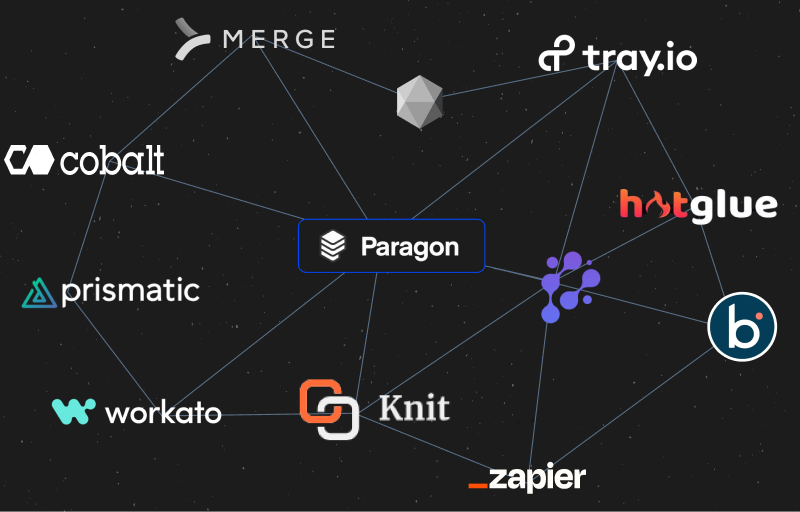Table of Contents
Are you in search of Paragon alternatives to streamline your SaaS product’s integration roadmap?
We got you covered;
When building and scaling the SaaS integration roadmap for your SaaS application, choosing the right platform can make all the difference for your customers, engineers, and customer-facing teams. While Paragon, an embedded iPaaS, offers a robust solution, it might not fit every need perfectly. That’s why it’s helpful to explore Paragon alternatives.
To help you decide on the best-suited integration platforms for your product besides Paragon, we will introduce you to the top 11 alternatives worth considering in 2024. We will break down their pros & cons, features, and ideal use cases, equipping you with the knowledge to make an informed decision that aligns perfectly with your team's needs.
Related articles:
Top Merge Alternatives
Top Workato Alternatives
Top Prismatic Alternatives
Top Alloy Alternatives
Top Tray.io Alternatives
But before we dive into these fantastic alternatives, let's take a moment to understand Paragon.
What is Paragon?
Paragon is an embedded iPaaS platform that offers a visual workflow builder and a Typescript framework for building integrations.
Why Look for Paragon Alternatives?
Before we explore our picks for the best alternatives, let's first go over Paragon's strengths and why you might look for Paragon alternatives in the first place
Paragon's strengths
Paragon's biggest strength is its flexibility in integration development, offering both a visual workflow builder and a Typescript framework.
The solution allows teams to define tasks using either a code-based or no-code approach, catering to different skill levels.
Paragon offers a streamlined integration process, helping teams focus on their core activities.
Reasons why Paragon customers look for alternatives
- Complex Setup Process: Users often find the initial setup and configuration to be cumbersome and time-consuming.
- Limited Customization: There may be constraints on how much users can customize integrations to fit their specific needs.
- Insufficient Documentation: Documentation lacks detail, making it hard for users to troubleshoot issues independently.
- Support Quality Issues: The quality and responsiveness of customer support could be subpar, causing frustration when issues arise.
- Scalability Problems: The platform struggles with scalability, especially for larger businesses with more complex integration needs.
- Limited Integration Options: There could be fewer available integrations compared to competitors, limiting its usefulness.
- Cost Concerns: The pricing might be considered high relative to the value provided, especially for smaller businesses.
Now, let's dive into some alternatives you should consider
What are the best alternatives to Paragon?
According to experts and reviews, the best alternatives to Paragon in 2024 are:
- Cobalt — Embedded iPaaS for developers that's the best Paragon alternative overall.
- Merge — Unified API platform with extensive integration options.
- Workato — Integration and Automation Platform with AI capabilities.
- Tray.io — iPaaS with AI-powered integration creation.
- Zapier — Web-based automation platform for easy app connections.
- Prismatic — Embedded iPaaS designed for B2B SaaS companies.
- Alloy — Integration platform for native integrations.
- Knit API — Integration tool for bi-directional syncs across various applications.
- Hotglue — Platform for quick native SaaS integrations.
- Pandium — Flexible integration infrastructure for B2B software companies.
- Boomi — Cloud-based integration platform by Dell.
Paragon Alternative #1- Cobalt

Cobalt is an embedded integration platform that provides a seamless experience to connect SaaS applications. With Cobalt, SaaS companies can offer integrations to their customers in a white-labeled and native manner.
With a rapidly Cobalt is at the top of our best Paragon alternatives list because of its comprehensive solution for seamless SaaS integrations.
Cobalt is an Embedded Integration Platform-as-a-Service (iPaaS) that lets you quickly and reliably add dozens of integrations to your app. With over 250+ pre-built integrations, Cobalt empowers developers to create deep and robust integrations that meet specific needs and use cases.
But what exactly makes Cobalt so good?
Let's take a look
Cobalt's Features
Cobalt offers a range of robust features designed to simplify and expedite the integration process.
- Extensive Integration Catalog: One of the core components of Cobalt is its rapidly growing catalog of over 250+ pre-built integrations. This extensive library covers various categories like HR, CRM, and Accounting, allowing you to offer a wide range of integrations without overwhelming your engineering team.
- White-labeled and Native Experience: Cobalt enables a fully white-labeled and native end-user experience, allowing you to offer integrations under your own branding seamlessly.
- API for Comprehensive Coverage: With just one API, you can access Cobalt's entire integration catalog, simplifying the integration process and reducing development time.
- Custom Integration Capabilities: For unique integration needs, Cobalt offers custom integration options, allowing you to handle bespoke requirements without heavy engineering involvement.
- Intuitive Platform Design: Cobalt's platform is designed to be user-friendly and efficient, ensuring ease of use and streamlined integration management.
How Does Cobalt Compare to Paragon?
There are several additional benefits that Cobalt offers above Paragon:
- While Paragon offers flexibility in integration development, Cobalt provides a more extensive pre-built integration catalog, reducing the need for custom development in many cases.
- Cobalt's white-labeled experience allows for seamless integration into your product, maintaining your brand consistency.
- Cobalt's unified API approach simplifies the integration process, potentially reducing development time and resources compared to Paragon's more hands-on approach.
- Cobalt's pricing is designed to be more scalable, making it more feasible as your number of end customers grows.
- Overall, Cobalt offers an extensible platform with an enterprise-ready infrastructure for high-throughput, real-time use cases, making it a more versatile option for many businesses.
Cobalt's Pros
- Extensive Integration Catalog: Over 250 pre-built integrations available.
- White-labeled Experience: Seamless integration into your product.
- One API: Simplified access to all integrations.
- Custom Integration Support: Flexibility for unique requirements.
- User-friendly Platform: Intuitive design for efficient management.
- Excellent Customer Support: Responsive and helpful support team.
- Cost-effective: Scalable pricing model.
Limitations
Learning Curve: Initial setup might be challenging for some users.
Limited Connectors: Some specific applications might not be supported yet.
But you can easily overcome the learning curve by referring to detailed documentation and guides.
Discover the perfect plan to scale your business efficiently. Whether you're just starting or looking to expand, Cobalt has a plan that fits your needs. Reach out today and take your integration capabilities to the next level!
Cobalt’s Customer Rating
G2: 4.9/5
Paragon Alternative #2- Merge

Merge is a unified API platform that facilitates the integration of multiple software systems into a single product through one build. It supports various software categories, such as CRM, HRIS, and ATS systems, to meet different business integration needs. This platform provides a way to manage multiple integrations through a single interface, offering a broad range of integration options for diverse requirements
Key Features of Merge:
- Single API for multiple integrations: Simplifies integration across various software systems.
- Integration lifecycle management: Manages the entire lifecycle of integrations.
- Observability tools: Provides tools for monitoring and managing integrations.
- Sandbox environment: Allows testing in a controlled environment.
- Admin Console: Centralized interface for managing integrations.
- Field mapping capabilities: Facilitates accurate data integration.
- Webhook support: Enables real-time data updates.
Pros of using Merge:
- Time and resource savings: Reduces the effort and resources needed for integration development.
- Streamlined setup process: Simplifies the initial setup of integrations.
- Regular feature updates: Ensures the platform stays current with new features.
- Unified data model: Standardizes data across different integrations.
- Simplified maintenance: Eases the upkeep of multiple integrations.
Limitations of Merge:
- Pricing structure: May not be suitable for all business sizes.
- Learning curve: Some users may find it challenging to learn.
- Documentation: May need more comprehensive updates in certain areas.
- Limited syncing: Basic plans may have restrictions on syncing deleted entities.
- Support timing: Time zone differences can impact support availability for some users.
Merge’s Customer Review
G2: 4.8/5
Paragon Alternative #3 - Workato

Workato is an Integration and Automation Platform designed to streamline business processes across various applications. The platform aims to serve both business and IT teams, offering tools for app integration and workflow automation.
Workato's platform is designed to accelerate the creation and deployment of business automation. While it offers a no-code approach, users should evaluate its capabilities against their particular requirements and existing systems.
As with any technology solution, potential adopters are encouraged to conduct thorough research and possibly trial the platform to determine its fit for their organization's specific integration and automation needs.
Key Features of Workato:
- No-code interface: Simplifies the creation of automation without the need for coding.
- Machine Learning capabilities: Enhances automation processes with AI-driven features.
- Security and governance controls: Ensures robust security and compliance.
- Real-time event processing: Facilitates immediate response to events.
Pros of using Workato:
- Faster automation implementation: Accelerates deployment compared to traditional platforms.
- User accessibility: Suitable for both technical and non-technical users.
- Unified approach: Combines integration and automation tasks in one platform.
Workato’s Limitations
- Variable effectiveness: Performance may vary depending on specific business needs.
- Implementation speed: Actual speed can differ based on the complexity of tasks.
- Learning curve: May require time for new users to become proficient.
Workato’s Customer Reviews:
G2: 4.7/5
Paragon Alternative #4 - Tray.io

Tray.io is an iPaaS that utilizes AI technology to streamline the process of creating integrations and automation. The platform aims to reduce the time required for implementing integrations from months to days.
Tray.io's platform is intended to offer a comprehensive solution for businesses looking to streamline their integration processes and automate workflows across various applications and systems. The effectiveness and suitability of the platform may vary depending on specific business needs and technical requirements.
Key Features of Tray.io:
- Workflow builder: Drag-and-drop interface for easy workflow creation.
- Pre-built connectors: Extensive library of connectors for various applications.
- Data synchronization: Capabilities for synchronizing data across systems.
- Error handling and logging: Tools for managing and tracking errors.
- Security and compliance: Built-in measures to ensure security and compliance.
- Scalable architecture: Designed to scale with business needs.
- Low-code/no-code options: Accessible for users with different technical skills.
- Custom API integration: Tools for integrating custom APIs.
- Debugging and testing: Features to assist in debugging and testing workflows.
Pros of using Tray.io:
- Visual interface: User-friendly interface for building workflows.
- Extensive connectors: A wide range of application connectors are available.
- User accessibility: Suitable for both technical and non-technical staff.
- Support resources: Customer support and active user community.
- Regular updates: The platform is frequently updated with new features.
- Enterprise security: High-level security and scalability options.
Limitations of Tray.io:
- Learning curve: May be challenging for new users to learn.
- Cost: Higher pricing compared to some alternatives.
- Connector issues: Some users report problems with certain connectors.
- Documentation: This could be more detailed in some areas.
- Error messages: Non-developers may find error messages difficult to interpret.
Tray.io’s Customer Rating:
G2: 4.5/5
Paragon Alternative #5 - Zapier

Zapier is a web-based automation platform that allows users to connect and integrate different web applications and services without coding. It enables the creation of automated workflows, called "Zaps," between apps to streamline tasks and processes.
However, users should carefully consider their specific needs and budget when choosing a plan, as costs can add up to more extensive usage.
Key Features of Zapier:
- Integration with over 6,000 apps and services: Extensive support for a wide range of applications.
- Visual workflow builder: Intuitive interface for creating Zaps.
- Pre-built templates: Ready-to-use templates for common automation tasks.
- Customizable Zaps: Options for filtering and formatting actions within Zaps.
- Multi-step Zaps: Ability to create more complex workflows involving multiple steps.
- Scheduling and delay options: Control over the timing of actions.
- Error notifications and logging: Tools for tracking and managing errors.
- AI-powered Zap creation assistant: AI tools to assist in creating Zaps.
Pros of using Zapier:
- User-friendly interface: Accessible for users without technical expertise.
- Extensive integrations: Wide range of supported applications.
- Time-saving automation: Automates repetitive tasks, increasing efficiency.
- Helpful resources: Comprehensive documentation and community support.
- Regular updates: Frequent addition of new features and app integrations.
Zapier’s limitations:
- Cost: Pricing can become high for heavy users or complex workflows.
- Reliability issues: Occasional problems with the reliability of certain Zaps.
- Learning curve: More advanced features and complex integrations can be challenging to learn.
- Customization limitations: Some integrations offer limited customization options.
- Free plan restrictions: Limited number of Zaps and task volume on the free plan.
- Customer support: Lower-tier plans may have limited access to customer support.
- App support: Some less common apps may not be supported.
Zapier’s Customer Review:
G2: 4.5/5
Paragon Alternative #6 - Prismatic

Prismatic is an embedded iPaaS designed for B2B SaaS companies to build, deploy, and manage product integrations more efficiently.
Prismatic offers a solution for B2B SaaS companies looking to streamline their integration processes. It provides tools for building, deploying, and managing integrations, with options for both low-code and code-native development. The platform aims to accelerate integration development and improve customer experience through self-service options.
Key Features of Prismatic:
- Low-code and code-native integration building experiences
- Pre-built app connectors
- Deployment and support tooling
- Embedded integration marketplace
- Customer self-service options for integrations
- Scalable integration management
Pros of using Prismatic:
- Potentially faster integration development
- Versatile building options for different skill levels
- Ready-made connectors may save development time
- Embedded marketplace for customer self-service
- Comprehensive toolset for the entire integration lifecycle
- Scalability for growing businesses
Prismatic’s limitations:
- It may require investment in learning a new platform
- Potential dependency on Prismatic for integration management
- Pricing structure not specified could be a concern for some businesses
- May have limitations for highly specialized or complex integrations
- Effectiveness may vary depending on specific use cases
Prismatic’s Customer Review:
G2: 4.8/5
Paragon Alternative #7 - Alloy

Alloy automation is an integration platform designed to facilitate the development of native integrations between a platform and third-party applications. It offers two primary products: Alloy Embedded and Alloy Unified API. These tools provide a fast and efficient way for developers and product managers to build powerful, customizable integration experiences.
Key Features:
- Alloy Embedded: Enables seamless embedding of integration capabilities into your platform.
- Alloy Unified API: Provides a single API to integrate with multiple third-party applications.
- Customizable integration experiences: Allows for tailored integration solutions to meet specific business needs.
- Developer-friendly: Designed with developers in mind to simplify the integration process.
- Comprehensive documentation: Offers detailed resources to assist with integration development.
- Support for various applications: Compatible with a wide range of third-party applications.
Pros of using Alloy:
- Speed of implementation: Allows for rapid development and deployment of integrations.
- Customizability: Offers flexible integration options to suit unique business requirements.
- Ease of use: Designed to be user-friendly for both developers and product managers.
- Unified approach: Simplifies the integration process by using a single API for multiple applications.
- Robust support: Provides comprehensive documentation and resources to assist with integration tasks.
Alloy’s Limitations:
- Learning curve: May require some time for new users to become proficient.
- Pricing: The cost may be a consideration for smaller organizations.
- Complexity of custom integrations: Customizing integrations to meet specific needs can be complex.
- Dependency on third-party applications: Effectiveness is reliant on the capabilities of third-party applications.
Alloy’s Customer Review
G2: 4.8/5
Paragon Alternative #8 - Knit API

Knit API is a powerful tool designed to facilitate the integration of various applications into a single, cohesive system with minimal effort. By using Knit, developers can establish bi-directional syncs (both reading and writing capabilities) across a wide array of applications, including but not limited to HRIS, CRM, accounting, and ERP systems.
Key Features of Knit API:
- Extensive Integration Capabilities: Knit supports hundreds of applications, making it a versatile solution for businesses needing to connect diverse systems.
- Bi-Directional Sync: Ensures data can be read from and written to the connected applications, maintaining consistency and up-to-date information across platforms.
- White-Labeling: Knit can be embedded within a product, providing a seamless and native user experience. This means businesses can offer integrations under their own branding.
- Customisability: Offers extensive customization options, allowing businesses to control how integrations are set up and managed, tailored to specific needs and workflows.
- One-Time Integration Effort: Simplifies the integration process, requiring a single setup effort to enable continuous and dynamic connectivity with multiple applications.
Pros of using Knit API
- Ease of Use: The intuitive interface and straightforward setup make Knit API accessible to users with varying technical expertise.
- Extensive Integrations: Supports a wide range of applications across HRIS, CRM, Accounting, and ERP systems, offering versatile integration options.
- Customer Support: Responsive and helpful customer service aids in the quick resolution of issues.
- Data Security: Employs advanced security measures to ensure the protection of sensitive information.
- Integration Capabilities: Capable of handling complex integrations with seamless data synchronization between different applications.
Knit API’s limitations:
- Poor User Interface: Some users find the interface lacking in design and usability, affecting the overall user experience.
- Limited Integrations: Despite its range, there are gaps in supporting specific applications needed by some users.
- Poor Documentation: Inadequate documentation can make it difficult for users to fully understand and utilize the API.
- Insufficient Examples: A lack of practical examples and use cases makes it harder for users to apply the API to their needs.
- Integration Issues: Some users report problems with integrations not functioning smoothly, impacting system efficiency.
Knit API’s Customer Review:
G2: 4.7/5
Paragon Alternative #9 - Hotglue

Hotglue is a platform that allows developers to provide native, user-facing SaaS integrations to customers quickly and efficiently. By embedding Hotglue into a web application, users can connect their third-party SaaS apps directly within the application, ensuring scalable data ingestion. Hotglue also offers an open-source library of connectors, enabling more integrations without additional development resources.
Key Features of Hotglue:
- Native SaaS Integrations: Allows customers to connect their third-party SaaS apps without leaving the web application.
- Scalable Data Ingestion: Ensures reliable and scalable data ingestion from connected applications.
- Open-Source Connector Library: Provides a library of connectors that can be used to expand integration options without requiring additional development resources.
- Embedding Capability: Integrates seamlessly within web applications to offer a cohesive user experience.
- Developer Control: Maintains control over the data and integrations, ensuring flexibility and customization.
Pros of using Hotglue
- Customer Support: Users appreciate the responsive and helpful customer support provided by Hotglue.
- Ease of Use: The platform is user-friendly, making it accessible to users with varying levels of technical expertise.
- Integrations: Hotglue supports a wide range of SaaS applications, offering versatile integration options.
- Integration Capabilities: Capable of handling complex integrations, ensuring seamless data sync between different applications.
Hotglue’s limitations:
- Complexity: Some users find the platform complex, particularly during initial setup and configuration.
- Integration Issues: Occasional problems with integrations not functioning as smoothly as expected.
- Poor User Interface: The user interface is sometimes criticized for lacking in design and usability.
- Unreliability: A few users have experienced reliability issues, impacting their overall experience.
Hotglue’s Customer Review:
G2: 4.9/5
Paragon Alternative #10 - Pandium

Pandium is a platform designed to empower B2B software companies by providing tools to quickly create or expand native integrations. It offers a flexible infrastructure that can be customized to meet any use case, avoiding the limitations and workarounds associated with no-code tools. Pandium's system automates the repetitive aspects of building and maintaining integrations, significantly reducing time and costs compared to in-house development.
Key Features of Pandium:
- Backend Integration Hub: Built to scale and handle uncapped volume, ensuring robust performance.
- Flexible System: Designed to manage complex scenarios and edge cases without failures.
- Embedded In-App Marketplace: Allows customers to install and manage integrations directly within the product.
- White-Labeled Partner Portal: Partners can submit apps, and marketing materials, and monitor activity and installs.
- Public-Facing App Gallery: Helps attract new partners and customers by showcasing available integrations.
- Managed Authentication: Supports authentication for over 300 systems, simplifying the integration process.
Pros of using Pandium:
- Scalability: The backend integration hub is built to scale, handling high volumes of data and integrations effortlessly.
- Flexibility: Capable of managing complex and edge cases, providing robust and adaptable solutions.
- Customer Empowerment: The embedded in-app marketplace allows customers to manage integrations without leaving the application.
- Partner Support: The white-labeled partner portal facilitates partner collaboration and engagement.
- Comprehensive Solution: An all-in-one platform that simplifies the entire integration lifecycle from development to deployment.
Limitations of Pandium:
- Complexity for Beginners: The advanced features and capabilities might be overwhelming for users with less technical expertise.
- Initial Setup Effort: Setting up and customizing the system for specific needs may require a significant initial effort.
- Cost: The comprehensive nature of the platform might come with higher costs, which could be a barrier for smaller companies or startups.
- Learning Curve: Users might face a learning curve in mastering all features and functionalities of the platform.
- Dependency on Platform: Relying heavily on Pandium could pose a risk if there are changes in service or support availability.
Pandium’s Customer Review
G2: 4.7/5
Paragon Alternative #11 - Boomi

Boomi is a cloud-based integration platform developed by Dell Boomi. It is designed to facilitate the seamless connection and integration of various applications, data sources, and business processes across both cloud and on-premises environments.
Boomi iPaaS enables organizations to streamline their operations by providing a unified platform for integrating disparate systems, automating workflows, and managing data more effectively. This platform is particularly useful for businesses looking to improve efficiency, reduce operational silos, and enhance overall data accuracy and accessibility.
Key Features of Boomi:
- Low-code/no-code interface: User-friendly drag-and-drop functionality.
- Pre-built connectors: Extensive library of connectors for popular applications and services.
- Deployment support: Compatible with cloud, on-premises, and hybrid environments.
- API management: Comprehensive tools for managing APIs.
- Master data management: Tools to manage and maintain master data.
- Data mapping and transformation: Robust tools for data mapping and transformation.
- Process automation: Capabilities to automate various business processes.
- Security and compliance: Built-in features to ensure security and compliance.
Pros of using Boomi:
- Ease of use: Suitable for users with varying levels of technical expertise due to its intuitive interface.
- Extensive connectivity: A wide range of pre-built connectors facilitates integration with numerous systems.
- Flexible deployment: Supports cloud, on-premises, and hybrid deployment options.
- API management: Robust features for managing APIs effectively.
- Version control: Built-in version control and revision history.
- Customer support: Strong customer support and a rich community of resources.
- Scalability: Capable of handling complex integration scenarios.
Boomi’s limitations:
- Technical complexity: This may be challenging for users without a technical background.
- Performance issues: Some users report occasional performance issues with large data loads.
- Cost: Pricing may be prohibitive for smaller organizations.
- Frequent updates: Keeping up with frequent updates and new features can be challenging.
- Connector limitations: Some connectors may not offer full functionality.
- Debugging challenges: Debugging complex processes can be difficult in certain cases.
Boomi’s Customer Rating:
G2: 4.5/5
Final Thought
Choosing the right integration platform is vital for your SaaS application's efficiency and growth. While Paragon is robust, exploring alternatives can help find a better fit for your team's needs. Platforms like Cobalt, Merge, and Workato offer unique features and extensive integrations, enhancing ease of use and scalability. Other options like Tray.io, and Zapier, provide strong automation capabilities, while Prismatic and Alloy focus on user-friendly interfaces and support. Consider your specific requirements, budget, and integration goals to select the most suitable platform, ensuring it aligns with your product's demands and customer expectations.
While Paragon is one of the strong contenders for your integration needs, Cobalt offers a comprehensive solution that might align even better with your long-term goals.
Discover how Cobalt stands out by scheduling a demo with our integration experts team today.