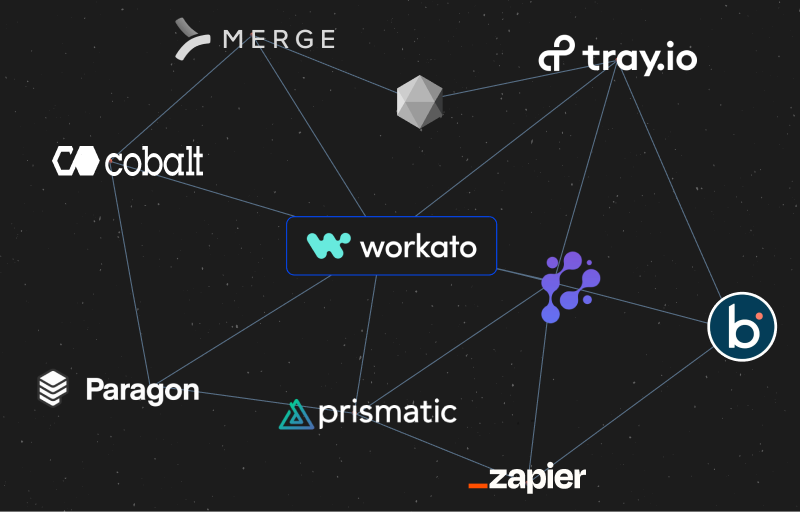Table of Contents
Are you looking for the best integration platform to keep your business operations running smoothly? but confused about which platform to choose, then this article, which covers the top 9 Workato alternatives, is the answer.
Workato, known for its robust automation and integration capabilities, has been a popular choice for many businesses. However, it might not be the perfect fit for everyone. Whether it's due to pricing, specific feature needs, or integration complexity, exploring alternatives is always a smart move.
In this article, we make it easier for you by delving into the top 9 Workato alternatives that can help your business streamline its integration processes, comparing features, pricing, and overall value to ensure you make the most informed decision.
Let's understand Workato's strengths and weaknesses and why you should look for alternatives first, then dive into top Workato alternatives;
What is Workato?
Workato is a leading integration and automation platform that enables businesses to connect various applications and automate workflows without extensive coding. Known for its user-friendly interface and powerful capabilities, Workato is popular among companies of all sizes.
Strengths of Workato:
- User-Friendly: The platform's drag-and-drop builder and pre-built automation recipes make it easy for users of all technical levels to create and manage workflows.
- Pre-Built Connectors (Recipes): A vast library of connectors reduces development time and simplifies the integration process.
- Hybrid Integration: Supports both cloud-based and on-premises system integrations, accommodating businesses with mixed IT environments.
- Collaboration: Multiple users can collaborate on workflows, ideal for cross-functional teams.
- Security and Compliance: enterprise-grade security features, including encryption and access controls, to protect sensitive data.
Why Look for Workato Alternatives?
While Workato is a robust platform, some businesses may find it lacking in certain areas.
- Custom Scripting Complexity: Advanced scripting may necessitate a deep understanding of programming, making it less accessible to non-technical users.
- Resource Intensiveness: High transaction volumes or complex workflows can make Workato less cost-effective over time.
- Limited Customization: Although customizable, some users find that Workato offers less flexibility than other automation platforms.
- Scalability: May struggle with very large-scale or highly complex integrations.
- Cost: Pricing can be significant, particularly for larger organizations with complex needs.
- Reliability: Some users have reported issues with automation reliability and error handling.
- Support Limitations: Reports of long wait times for support and a lack of personalized assistance.
What are the best Workato alternatives?
According to our detailed research and analysis of user reviews and experts, the following are the best Workato alternatives in 2024:
- Cobalt
- Paragon
- Merge
- Tray.io
- Prismatic
- Boomi
- Knit API
- Pandium
- Alloy
Workato alternative #1: Cobalt

Cobalt is a cutting-edge Embedded Integration Platform-as-a-Service (iPaaS) designed to enhance SaaS applications by offering seamless, native integrations. Its key strength lies in its ability to deliver over 250 pre-built integrations, enabling companies to connect their apps effortlessly and provide a white-labeled experience to end users.
This platform is particularly well-suited for SaaS providers looking to integrate a variety of applications while maintaining brand consistency and reducing engineering overhead.
Reasons why Cobalt stand as the standsbest Workato alternative
Key Features:
- Extensive Integration Catalog: Cobalt boasts a library of over 1000+ pre-built integrations covering multiple categories, such as HR, CRM, and Accounting.
- White-labeled and Native Experience: The platform supports a fully white-labeled integration experience, letting you offer integrations under your own brand seamlessly.
- Custom Integration Capabilities: Beyond its pre-built integrations, Cobalt offers support for custom integrations, catering to unique requirements without extensive engineering effort.
- Intuitive Platform Design: The platform is designed to be user-friendly, facilitating efficient integration management and ease of use.
- Scalable Pricing: Cobalt's pricing plans are structured to scale with your business, accommodating varying levels of integration needs as your customer base grows.
Strengths that set Cobalt apart from Workato:
- Comprehensive Integration Catalog: With over 250 integrations available, Cobalt covers a wide range of needs.
- White-labeled Experience: Ensures brand consistency with seamless integration.
- Unified API: Simplifies access to all integrations and reduces development time.
- Custom Integration Support: Flexibility to handle bespoke integration needs.
- User-Friendly Design: An intuitive platform that streamlines integration management.
- Excellent Customer Support: Responsive and supportive service team.
- Cost-Effective: Scalable pricing model suited for different business sizes.
Drawbacks of using cobalt:
- Learning Curve: Initial setup may be challenging for some users.
- Limited Connectors: Some niche applications might not be supported.
- Difficult Setup: Some users may find the initial configuration complex.
Customers love Cobalt!
G2- 4.9/5
Workato alternative #2: Paragon

Paragon is a versatile Embedded Integration Platform-as-a-Service (iPaaS) that provides a visual workflow builder and a Typescript framework to simplify integration development. Its flexibility in allowing both code-based and no-code approaches makes it a valuable tool for teams with varying technical expertise.
Reasons why Paragon is Workato alternative
Key Features:
- Visual Workflow Builder: Paragon’s intuitive visual interface allows users to design integrations through a graphical workflow, making it accessible for those without extensive coding experience.
- Typescript Framework: For developers who prefer a code-based approach, Paragon offers a Typescript framework to build and customize integrations with greater precision.
- Robust Monitoring: The platform provides comprehensive monitoring features, including event and failure alerts and logs, which aid in maintaining integration reliability.
- Full API Access: Paragon grants access to the underlying API, enhancing its developer friendliness by allowing more advanced customizations and integrations.
- Streamlined Integration Process: Paragon focuses on simplifying the integration process, enabling teams to concentrate on their core business activities.
Paragon's Strengths:
- Ease of Use: The visual workflow builder and Typescript framework cater to different user skill levels, enhancing overall usability.
- Integration Capabilities: Paragon supports a range of integrations and provides robust monitoring features.
- Developer-Friendly: Access to the full API makes it easier for developers to create and manage custom integrations.
- Customer Support: A generally responsive support team.
Drawbacks of Paragon:
- Complex Setup: Users may experience a time-consuming and cumbersome initial setup process.
- Limited Customization: There are constraints on how much users can tailor integrations to specific needs.
- Insufficient Documentation: Detailed documentation is lacking, which can make troubleshooting difficult.
- Support Quality Issues: The quality and responsiveness of customer support can be inconsistent.
- Scalability Problems: The platform may struggle with scalability, particularly for larger organizations with complex integration needs.
- Limited Integration Options: Compared to some competitors, Paragon offers fewer pre-built integrations, potentially requiring users to develop custom solutions.
Workato alternative #3: Merge

Merge offers a Unified API platform that simplifies the integration process by allowing developers to connect with over 150 systems through a single API. This streamlined approach supports a wide range of integrations, enabling companies to reduce engineering costs, accelerate time-to-market, and enhance customer satisfaction by managing the full integration lifecycle.
Factors why Merge stands as Workato alternative/competitor
Key Features of Merge:
- Unified API: Merge provides a single API to integrate with over 150 different applications, covering key software categories like HRIS, CRM, accounting, and more. This unification simplifies the integration process by reducing the need to manage multiple APIs.
- Managed Sync Primitives: Merge handles standard data synchronization tasks, removing the need for manual data transformation and easing the integration process.
- Pagination Support: Merge supports pagination across all requests, which enhances data handling and retrieval efficiency.
- Integration Lifecycle Management: Merge manages the full integration lifecycle from initial build to maintenance, including providing observability tools to ensure smooth operations and customer satisfaction.
Merge's Strengths:
- Ease of Use: Simplifies integration with managed sync primitives and a unified API, reducing development time and effort.
- Documentation: Generally comprehensive, assisting with integration and troubleshooting.
- Customer Support: Responsive and supportive, aiding users through the integration process.
Drawbacks of using Merge:
- Limited Customization: The unified API model may not handle unique or bespoke use cases well, as it is designed for more generalized integration scenarios.
- Restricted to Specific Verticals: Integrations are limited to the seven verticals supported by Merge, which may not cover all user needs or specific industry requirements.
- Lack of Real-Time Support: Merge typically supports synchronization on a set frequency rather than real-time or event-driven integrations, potentially limiting its utility for applications requiring immediate data updates.
- Scaling Costs: Pricing can increase significantly as the number of end customers grows, potentially making it less cost-effective for large-scale operations.
- Infrastructure Demands: Users must build and maintain their own integration infrastructure to support high concurrency and manage error handling, which can be resource-intensive.
Workato alternative #4: Tray.io

Tray.io is an advanced AI-powered, multi-experience iPaaS that accelerates integration processes from months to days. The Tray Universal Automation Cloud aims to unify disparate tools and technologies into a single platform, simplifying the automation of complex internal and external business processes.
Factors which make Tray, Workato alternative/competitor
Key Features:
- AI-Powered Automation: Tray.io leverages AI to streamline and automate intricate business processes, enhancing efficiency and reducing the time required for integrations.
- Universal Automation Cloud: This feature allows users to integrate and automate workflows across various platforms and systems without needing multiple disparate tools.
- Extensive Connectors: Tray.io provides a broad range of connectors that enable seamless integration with numerous platforms and systems. This extensive library continues to grow, allowing for versatile and customized integrations.
- Powerful API Tools: The platform offers robust tools for API interaction, enabling users to retrieve and push data effectively across different applications.
Tray.io's Strengths:
- Ease of Use: The platform is user-friendly with a straightforward interface that simplifies complex integrations.
- Extensive Connector Library: Offers a wide range of connectors for diverse systems and platforms, expanding integration possibilities.
- Automation Capabilities: Facilitates the automation of both internal and external business processes, improving efficiency.
- Composability: The Tray Build IDE and AI Palette support rapid development and deployment, catering to both technical and non-technical users.
Drawbacks of using Tray.io:
- Steep Learning Curve: Users may find the initial learning curve challenging, particularly when familiarizing themselves with the platform’s features and processes.
- Performance Issues: Some users report slow performance and excessive unused space in the user interface, which can hinder navigation and workflow construction.
- Inadequate Error Messaging: Error messages in the component log may be unclear or insufficiently detailed, complicating troubleshooting.
- Documentation Concerns: Outdated or insufficient documentation can exacerbate difficulties in learning and using the platform.
- Cost: Tray.io's pricing may be considered high for some users, especially in comparison to other integration solutions.
Workato alternative #5: Prismatic

Prismatic is an embedded iPaaS tailored for B2B SaaS companies. It enables the creation of native integrations and an integration marketplace directly within a product. Prismatic encompasses a purpose-built cloud infrastructure, an integration designer, deployment and support capabilities, a white-label integration marketplace, and an embedded integration designer for end users.
Reasons why Prismatic is Workato alternative/competitor
Key Features:
- Cloud Data Integration: Prismatic supports pre-built connectors, allows for connector modification, and offers real-time and batch integration capabilities. It also provides data quality services, robust data security features, and a monitoring console.
- Integration Designer: Provides a visual interface to design and manage integrations, including custom components and workflows.
- Integration Marketplace: Allows users to add a native integration marketplace to their product, enabling seamless access to third-party integrations.
Prismatic's Strengths:
- Responsive Support: Users appreciate the highly responsive and helpful Prismatic support team, which assists effectively with any issues or questions.
- Ease of Use: The platform offers a clear and concise user interface, which simplifies navigation and integration design.
- Developer-Friendly Tools: Provides useful tools such as the powerful Prism CLI for custom component development and supports a clean event-driven architecture.
- Flexible Platform: Allows customization of integrations and workflows with inline code blocks and pre-processing logic.
Drawbacks of using Prismatic:
- Confusing UI: Some users find the interface confusing and unintuitive, which can complicate workflow building and editing.
- Missing Functionality: Users have reported missing features such as triggers for integrations beyond webhooks and CRON jobs, with some functionality lacking detail.
- Vague Documentation: Documentation for some components is described as vague, requiring users to seek additional sources for understanding.
- Learning Curve: The platform’s complexity can lead to a steep learning curve for new users.
- Deployment and Scalability Issues: The cloud-only deployment is designed more for solutions engineering teams than product engineers, and it may not meet the needs of enterprises requiring on-premises solutions.
Workato alternative #6: Boomi

Boomi, a Dell Technologies business, is a versatile iPaaS that supports cloud, on-premise, and hybrid environments. It provides a range of integration capabilities, from low-code and no-code connectors for ease of use to more customizable options for developers. Boomi also offers limited data transformation automation and emphasizes support for API and EDI connections.
Key Features that make Boomi and Workato alternative
- Integration Flexibility: Boomi supports integration across various environments, including cloud, on-premise, and hybrid setups.
- Data Mapping and Transformation: Boomi excels in visual data mapping and transformation, allowing users to efficiently map and transform data between systems.
- Open Source Connectors: User-generated maps and connectors are open source, enabling the community to benefit from shared resources and collaborate on integration solutions.
- Compliance Support: Provides assistance with GDPR and other data privacy issues.
Boomi's Strengths:
- User-Friendly Interface: Boomi's intuitive, drag-and-drop workflow designer is easy to use for both beginners and advanced users.
- Extensive Integration Capabilities: It offers a wide range of pre-built connectors and supports integration across cloud, on-premise, and hybrid environments.
- Effective Data Mapping: The platform provides robust visual tools for accurate data mapping and transformation.
- Open Source Connectors: User-generated maps and connectors are available to the community, enhancing collaboration and resource sharing.
Drawbacks of using Boomi:
- Learning Curve for New Users: Despite its user-friendly interface, some new users find Boomi challenging to master, impacting training efficiency.
- Connector Limitations: Users face restrictions with available connectors, leading to potential inefficiencies and redundant efforts.
- Insufficient Documentation: The documentation lacks detail and examples, making it harder for users to fully leverage the platform’s features.
- Complex Coding Needs: Advanced coding requirements can be complex, which may impact overall ease of use for technical tasks.
- Performance Issues: Users have reported occasional performance problems, including outdated interfaces and limited monitoring capabilities.
Workato alternative #7: Knit API

Knit API is an emerging platform that simplifies the integration process by allowing users to connect with hundreds of applications through a single setup. It supports bi-directional synchronization, meaning it can both read from and write to various systems, including HRIS, CRM, Accounting, and ERP platforms.
Reasons why Knit is Workato alternative/competitor
Key Features:
- Extensive Integration Capabilities: Knit supports a broad array of applications across different domains, making it a flexible solution for diverse integration needs.
- Bi-Directional Sync: Enables seamless data flow by allowing both reading and writing between connected systems, ensuring data consistency and up-to-date information.
- White-Labeling: Can be integrated into your product with your branding, offering a seamless and native experience for users.
- One-Time Setup: This requires only a single integration setup effort to enable continuous, dynamic connectivity across multiple applications.
Knit API's Strengths:
- Ease of Use: The user-friendly interface and straightforward setup process make Knit accessible to users with varying levels of technical expertise.
- Extensive Integrations: Connects with a wide range of applications, including HRIS, CRM, accounting, and ERP systems, offering versatile integration options.
- Bi-Directional Sync: This ensures data consistency by allowing for both reading and writing between integrated applications.
- White-Labeling: Offers a native integration experience by allowing businesses to embed the API under their own branding.
Drawbacks of using the Knit API:
- Poor User Interface: The interface may lack design refinement and usability, potentially impacting the overall user experience.
- Limited Integrations: While extensive, there are gaps in the supported applications, which may not cover all user requirements.
- Poor Documentation: Inadequate documentation can make it challenging for users to fully understand and utilize the API effectively.
- Integration Issues: Users may encounter problems with integration functionality, which can affect system performance and reliability.
- Insufficient Examples: A lack of practical examples and use cases makes it harder for users to apply the API to their specific needs.
Workato Alternative #8: Pandium

Pandium is a specialized integration platform tailored for building and managing in-app marketplaces. It empowers B2B software companies to offer seamless integration experiences to their customers and partners. Pandium’s infrastructure includes a customizable UI, an admin dashboard for monitoring, and a partner portal, all designed to help users quickly develop, deploy, and maintain integrations directly within their applications.
Factors why Pandium is Workato alternative/competitors
Key Features:
- Customizable Integration Marketplace: Offers a pre-built, white-labeled marketplace that can be embedded within an app, allowing users to manage integrations without leaving the product.
- Admin Dashboard: Provides comprehensive tools for monitoring usage, performance, and troubleshooting integrations.
- Partner Portal: Enables partners to submit and manage their apps, view activity, and monitor installations, enhancing collaboration.
- Flexible Integration Options: Supports building custom integrations or outsourcing development to partners, offering users flexibility in managing their integrations.
Pandium's Strengths:
- Versatile Integration Management: Users can create integrations that scale across multiple platforms, eliminating the need for costly custom solutions.
- Time-Saving Features: The click-to-connect option simplifies the integration process, reducing the time and effort required for setup.
- Observability: Pandium ensures robust observability, with output directly presented to users, facilitating easier troubleshooting and maintenance.
- Responsive Support: The Pandium team is praised for being highly responsive and supportive, often working closely with users to address their needs.
Drawbacks of using Pandium:
- Steep Learning Curve: Some users find the platform complex and not very intuitive, requiring a significant investment in learning and support.
- Lack of Comprehensive Documentation: Users have reported that the documentation could be more detailed, especially regarding advanced configurations and troubleshooting.
- Missing Storage Mechanism: The platform lacks a built-in storage solution, which might be a limitation for some users requiring this functionality.
Alternative #8: Alloy

Alloy Automation is an integration platform that facilitates the development of native integrations between platforms and third-party applications. It offers two main products: Alloy Embedded and Alloy Unified API, designed to provide fast and efficient ways for developers and product managers to create powerful, customizable integrations.
Reasons why Alloy is Workato alternative/competitor
Key Features:
- Alloy Embedded: Seamlessly integrates capabilities into your platform.
- Alloy Unified API: Connects with multiple third-party applications via a single API.
- Customizable Integration Experiences: Tailor solutions to meet specific business needs.
- Developer-Friendly: Simplifies the integration process for developers.
- Comprehensive Documentation: Provides detailed resources to aid integration development.
- Support for Various Applications: Compatible with a wide range of third-party applications.
Alloy's Strengths:
- Speed of Implementation: Rapid development and deployment of integrations.
- Customizability: Flexible options to meet unique business requirements.
- Ease of Use: User-friendly for both developers and product managers.
- Unified Approach: Simplifies integration with a single API for multiple applications.
- Robust Support: Extensive documentation and resources are available.
Drawbacks of using alloy:
- Learning Curve: New users may need time to become proficient.
- Pricing: Costs may be a consideration for smaller organizations.
- Complexity of Custom Integrations: Tailoring integrations to specific needs can be complex.
- Dependency on Third-Party Applications: Effectiveness depends on the capabilities of third-party applications.
Final Thoughts
In today’s rapidly evolving digital environment, selecting the right integration platform can be the difference between just keeping up and truly excelling. While Workato is a strong contender, the alternatives explored here offer tailored solutions that might better suit your business's specific needs. Whether you're seeking enhanced customization, competitive pricing, or unique features, there's a platform here designed to meet and exceed your expectations.
But if you’re looking for an integration platform that not only meets your current needs but also positions you for future growth, Cobalt is the clear standout. With its developer-centric approach, lightning-fast integration capabilities, and a rich array of pre-built connectors, Cobalt is crafted to help SaaS companies like yours scale effortlessly. It's more than just an integration tool—it's a catalyst for your success.
Don’t settle for less. Experience how Cobalt can revolutionize your integration strategy and propel your business forward. Visit our website today to discover the Cobalt advantage and start building, managing, and scaling your integrations with unparalleled efficiency.
Are you ready to see it in action? Schedule a demo to explore how Cobalt can meet your specific needs and drive your business to the next level!