Table of Contents
While SaaS companies continue to expand their portfolio of digital products and services, it becomes essential to ensure that third-party solutions are seamlessly incorporated. With changing needs, the problem of branding consistency and the need to provide strong technical solutions emerge.
This is where whitelabeled integrations come into play. They help integrate third-party services, so they integrate effortlessly with your brand, creating flexibility without compromising customers' trust.
In this blog, we will familiarize ourselves with whitelabeled integrations, the opportunities and problems they provide, and how companies such as Cobalt assist SaaS companies in managing these integrations.
Related Aticle: What is Software Integration?
What is a White labeled API Integration?
Whitelabeled API is the process of integrating third-party software directly under a brand. In other words, it extends the range of functionalities without the intervention of an external provider and makes the customer transitions smooth and seamless.
This type of integration is quite popular among SaaS companies that want to add new features to their product while keeping the interface familiar to end-users.
How Does White labeled API Work with Third-Party Solutions?
SaaS firms work with third-party suppliers for payment software, support services, or analysis services under whitelabeled integrations. This ensures that the two platforms connect better so that users on both ends can transfer data seamlessly while the third party remains invisible to end users.
The end user interacts with a single, coherent brand image, while the actual service is acquired from an external partner.
The technical process involves:
- API Calls: Smooth integration relies on API calls to make requests to the third-party service. These calls are made without the user's knowledge, and the end products are the data returned from API requests.
- Data Handling: The information from the third-party service is organized and presented according to your platform's design and capabilities.
- Authentication: Some measures keep API requests secure by using OAuth tokens to protect users' identities through the data exchange process.
Benefits of White labeled Integrations
Whitelabeled integrations offer several benefits for companies relying heavily on third-party applications. Here are some of these advantages:
1. Consistent Branding
Whitelabeled integrations look at user interfaces, the overall look and feel, and the functionalities provided with your brand in mind. Thus, their compliance maintains and strengthens a consistent brand image.
For example, in payment processing services branded with your logo, colors, and platform's style, the transaction seems to be part of the platform.
2. Reduced Customer Anxiety
Offering third-party services as a part of your services reduces the customer's hesitation. It is often safer for users to stick with the internal IT service, even though external services might be unfamiliar to the more attractive users.
Whitelabeling is beneficial because it allows users of external functionality to associate it with your platform, which reduces anxiety when using new brand interfaces.
3. Perceived Technical Strength
Whitelabeled APIs positively impact the end-user by enhancing the idea that your SaaS platform is built and packed with more features than others in your field. Customers view integrated services as complementary offerings; hence, they expand their perception of your platform.
This makes you more competitive by demonstrating new functionality that was mainly beyond your company's development capabilities.
4. Faster Time to Market
Whitelabeled integrations allow companies to leverage third-party solutions without building features from scratch. This speeds up the product development cycle and lets businesses quickly launch new functionalities to meet customer needs, without the need for extensive internal resources.
5. Lower Development and Maintenance Costs
By adopting whitelabeled integrations, companies can save significant costs in both development and ongoing maintenance. The third-party provider manages updates, security patches, and performance improvements, reducing the burden on your internal development team.
6. Increased Customer Retention
Offering a seamless, branded experience through whitelabeled integrations keeps customers within your ecosystem. By integrating essential third-party tools, you reduce the need for users to leave your platform for external solutions, which boosts retention and long-term engagement.
7. Scalability
Whitelabeled integrations allow your platform to scale more effectively by offering additional features that may be challenging to develop in-house. This flexibility enables your business to grow and evolve its offerings without being bogged down by resource constraints.
8. Improved Customer Support
When third-party integrations are whitelabeled, your support team can provide a unified and streamlined customer service experience. Customers won’t need to navigate multiple providers for help, as the integration feels like a native part of your platform, making troubleshooting and support more efficient.
Drawbacks of White labeled Integrations
1. Responsibility for Issues
With whitelabeled integrations, you are responsible for the third party's performance since you take complete control of it. The platform relies on an external service, and any problems with the latter, such as service interruptions or bugs, impact your platform.
This responsibility requires sound problem-solving frameworks and structures to contain and address any issues that may arise in a way that does not inconvenience your users.
2. Transparency Concerns
When web services do not provide transparent information about integrating third-party applications, it becomes questionable according to specific industries and users.
If problems appear with the service's reliability, users may doubt its legitimacy and security. To address these aspects, ensure you indicate your integrations and the steps taken to secure them.
3. Maintenance Burden
White-labeled integration requires continued regular work, so organizations should be ready to dedicate resources. Updates are necessary to maintain compatibility with your platform and address issues like bugs and security concerns.
This applies to the new version, the update's testing, and the integration of the services, where the two change over time as your platform and the third-party service grow.
4. Limited Control Over Features and Updates
Since the core functionality of a whitelabeled integration is managed by a third party, you have limited control over feature releases, updates, or changes. If the provider makes alterations that don’t align with your business needs, it could negatively impact your platform, leaving you dependent on their product roadmap.
5. Potential Vendor Lock-In
Whitelabeled integrations can lead to vendor lock-in, where your business becomes reliant on a single provider for a critical function. If the third party raises prices, reduces service quality, or discontinues the integration, switching to an alternative could be costly and disruptive.
6. Customizability Constraints
While whitelabeled solutions offer branding flexibility, they may limit deeper customization options that are essential for certain business needs. The inability to tailor specific functionalities or behaviors may hinder optimal user experiences or unique business requirements.
7. Security Risks
Relying on a third party for whitelabeled integrations can introduce security risks, especially if their security standards are lower than your platform’s. Even with branding consistency, underlying vulnerabilities could be exposed, leading to potential data breaches, which could damage your platform’s reputation.
8. Loss of Differentiation
Using widely available third-party solutions might reduce your ability to stand out in the market. If competitors use the same white-labeled services, your platform may lack unique features or functionalities that differentiate your brand from others, which could affect customer perception and loyalty.
Implementing White Labeled API Integrations
Implementing whitelabeled integrations is a straightforward process, here are the steps you need to follow for it:
1. Steps to Choose and Set Up a White labeled Integration
White-labeled API integration starts with determining your platform's present and future needs of API integration by exploring some essential aspects.
Start by:
- Assessing technical requirements: Ensure the third-party service can handle API calls and transfer data without slowing down the process.
- Evaluating compatibility: The API should be integrated with your existing backend solutions, such as databases, authentication, or other related services.
- Look at customization options: Consider moving branding elements, such as logos and UI elements, or changing the tone of voice used in the service's answers to match your platform's voice.
- Testing for robustness and reliability: Load testing should also be performed to check for any signs of a bottleneck. Confirm whether the API meets security requirements, including OAuth, HTTPS, and data encryption.
- Clear documentation and support channels: Communicate constantly with the third-party provider so that you can address integration problems or changes immediately.
2. Customization and Branding Tips for White labeled Integration
Thus, it is possible to suggest that proper rebranding efforts should go beyond simple label changes to deliver a comprehensive user experience.
Focus on:
- Consistent UI/UX: Check its integration to follow your platform's general design patterns, including buttons, navigation flow, and visual hierarchy.
- Error messaging and response handling: Ensure the API returns an error message your customers expect to receive, and avoid using complex technical terms in response messages.
- Localization support: If your platform is international, ensure the whitelabeled integration can be multilingual and culturally sensitive as needed.
- Optimize performance: Whenever possible, implement caching of results to execute fewer API calls and need less time. Depending on the geographical distribution, CDNs could help distribute the load and enhance the service's speed.
3. Best Practices for Maintenance and Support for White labeled Integration
A whitelabeled API integration work requires constant checks and upgrades in the back end. Best practices include:
- Implementing monitoring tools: Supplement the metrics obtained from DevOps with other services, such as Grafana or Prometheus, to collect API health statistics, availability, response time, and error percentage. Set alerts for uncommon behavior that could potentially affect the platform.
- Regular security audits: Since third-party APIs have flaws, you should run security tests at least once to ensure any new threats are handled efficiently. Comply with regulations where required, such as GDPR and SOC2 standards.
- Version control and updates: Notify your team about upcoming releases of new versions or removals of versions on the API you source from the third-party provider. Ensure an easy migration to new API versions without affecting their functionality.
- Support scalability: This should be done to check the performance as your user base becomes more expansive. Optimize for the API rate and confirm that the integration increases as the traffic among API increases or the usage of specific features rises.
4. Security Measures and Compliance for White labeled Integration
When implementing whitelabeled integrations, security should be a primary concern, especially if the third-party API handles sensitive user data or financial transactions.
Key steps include:
- Authentication and Authorization: Ensure secure authentication mechanisms like OAuth 2.0 are implemented to control access. Establish proper role-based access control (RBAC) and encryption standards, such as HTTPS and TLS.
- Data Privacy Compliance: Verify that the third-party provider complies with relevant data protection regulations, such as GDPR, HIPAA, or CCPA. Outline your data sharing policies in your terms of service and ensure the API integration respects user data privacy rights.
5. Integration Testing and Quality Assurance for White labeled Integration
Beyond initial testing, extensive QA processes should be in place to ensure the integration performs optimally across all scenarios:
- User Acceptance Testing (UAT): Ensure the integration functions as expected within your user environment. This helps identify user-facing issues such as incorrect data display, unexpected UI glitches, or sluggish response times.
- Edge Case Testing: Test for edge cases like handling large volumes of data, degraded network performance, or concurrent user spikes to ensure the system remains reliable in real-world conditions.
- Error Handling and Debugging Tools: Implement automated tools like Sentry or Rollbar to log API errors and exceptions, enabling faster detection and resolution.
6. Seamless User Experience with API Integration
Ensuring that the whitelabeled integration feels natural to users is critical to creating a seamless experience:
- Minimal Disruptions During Downtime: Provide fallback solutions in case of API failures. For instance, if a payment API goes down, show a friendly message, and inform users of alternative payment methods.
- Transparent User Communication: Inform users when new features related to the white labeled API are introduced, including how they improve their experience. This can be done through release notes, in-app notifications, or tutorials.
7. Monitoring API Usage and Rate Limits
Understanding how the API is being used can help you optimize performance and avoid disruptions:
- Track Usage Analytics: Leverage tools to monitor API call patterns, response times, and failures to optimize performance. This helps in identifying any potential bottlenecks, allowing you to adjust the frequency or complexity of calls.
- Respect Rate Limits: Ensure your API integration adheres to the rate limits set by the third-party provider. Implement strategies like request throttling or queuing to prevent exceeding these limits, which could lead to API access being restricted.
8. Proactive Support and Incident Management
In addition to reactive maintenance, it’s crucial to be proactive in addressing potential issues.
- Automated Monitoring and Alerts: Use tools like New Relic, Datadog, or Elastic APM to automatically monitor API performance and alert your team when predefined thresholds are crossed.
- Service Level Agreements (SLAs): Establish clear SLAs with your API provider to ensure they commit to performance and uptime guarantees. This will help ensure that your users experience minimal downtime, even during third-party outages.
- Incident Response Plan: Develop an incident response plan to address API-related disruptions quickly. This plan should include communication protocols, issue resolution timelines, and a process for informing affected users.
9. Long-Term API Partnership Strategy
Ensure you maintain a strong, long-term relationship with your third-party API provider to future-proof the integration:
- Frequent Communication with Providers: Keep in constant contact with your API provider regarding upcoming changes, new features, and performance improvements. This will help you plan for future updates and keep the integration stable.
- Evaluate Alternative Providers: Periodically review the market for alternative API providers that offer better features, pricing, or performance. This can help you stay competitive and avoid being overly reliant on a single vendor.
Platforms for White Labeled Integrations
Several platforms help integrate white-label integrations and provide various services depending on the business's needs. Such platforms offer ways of creating, administrating, and updating integrations to make third-party services mesh perfectly with the brand.
1. Cobalt
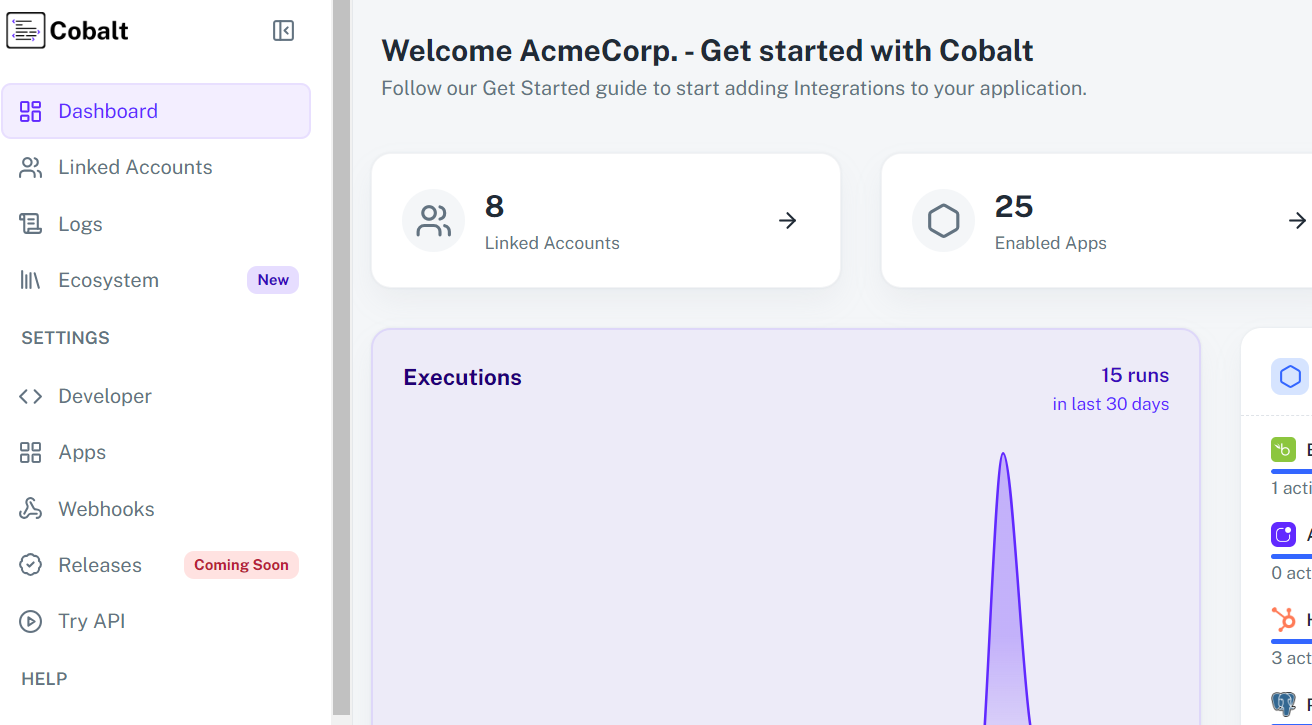
Cobalt is an inventive solution for white-labeled integrations. It is perfect for branding and is powerful enough for technical customization to address other functional requirements.
Cobalt is highly innovative regarding data precision and provides swift and efficient data feeds between multiple systems, thereby reducing the latency problems inherent in sprawling SaaS applications.
For the same, Cobalt's platform has incorporated performance monitoring tools, automated testing tools, and security features such as 2FA and data encryption.
2. Other Options
- Paragon: It is a no-code integration interface for building personalized whitelabeled integrations quickly without expertise. Its pre-built connectors help in API management so that businesses do not have to think much about the framework but rigidity. Paragon may have a difficult setup process and cost issues, making it unsuitable for smaller businesses.
Related Article: Top 7 unified API tool
- Merge: This platform shines in its APIs, which make developers happy and are suitable for the advanced customization of SaaS companies. The platform allows for multi-system integration and guarantees data synchronization on several platforms with distinct version control and rollback features. But Merge may require a learning curve, which is not suitable for every business.
Related Article: Top 10 embedded iPaaS tool
Wrapping Up
Whitelabeled API is a fantastic opportunity for SaaS companies to provide a new product with minimal threat to brand aesthetics and future end-consumer experiences. Fortunately, with players like Cobalt, these integrations do not have to be complicated.
They can be quickly and efficiently duplicated as needed to keep up with the increasing technological needs of today's SaaS business. If you want to enhance your platform's capacities while remaining loyal to the brand's identity, white-label API integration should become a priority.
If you want to invest in whitelabeled integration, choose a brand like Cobalt. The brand offers good integration solutions for SaaS companies and aims to make integration hassle-free for companies. Want to know more?
Sign up today to upgrade your integration process!
